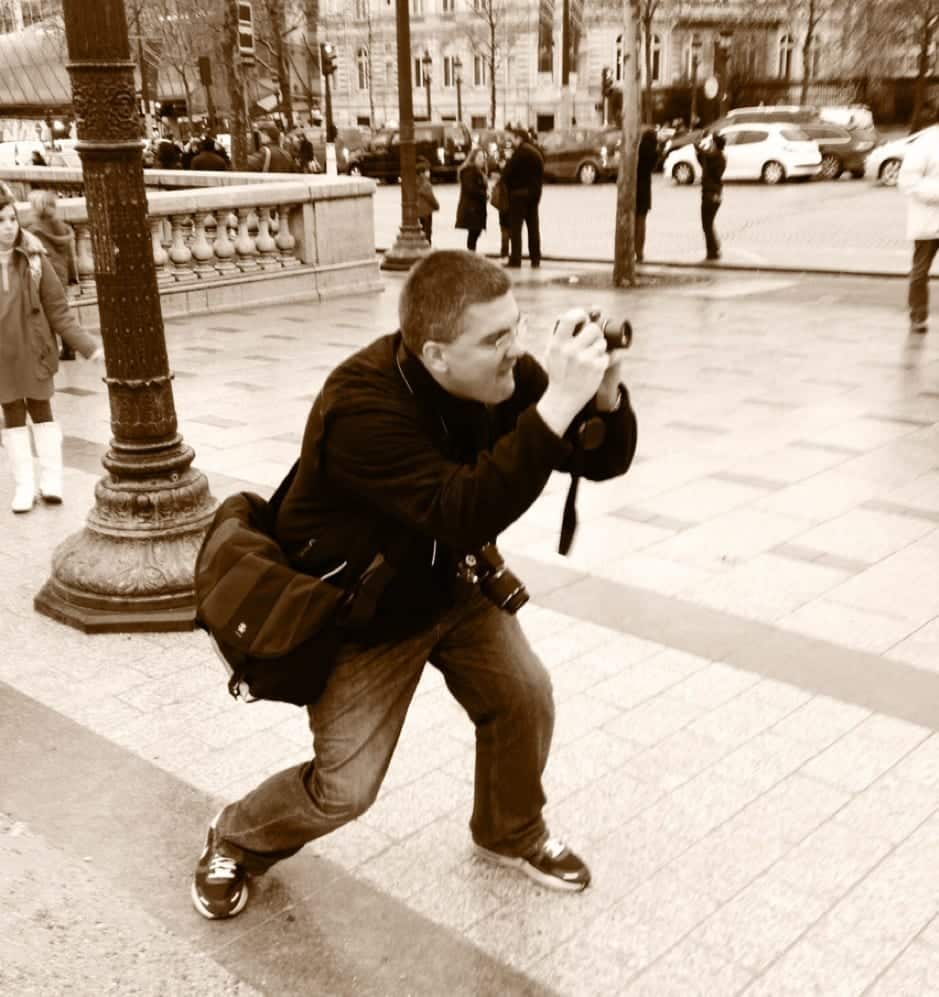Technology plays an important role in modern travel, but sometimes it can be confusing. That’s why I am thrilled to introduce today’s guest travel writer, Michael Tieso of the popular travel site Art of Backpacking. Michael is a travel technology expert and he has agreed to help us all with one of the most important aspects of modern travel – protecting our cherished travel photos. This is a concise and easy-to-understand post and I’ve already changed the way I manage my many photos after reading it.
Ever lose all your photos because you’ve been robbed, had a virus, or you’ve deleted them by accident? I have and it’s heartbreaking. I’ve learned through my mistakes and now take the backing up of my photos and data very seriously.
It takes a little bit of extra work to backup your pictures but if the pictures are important to you then it’s worth the effort.
All External Hard Drives Fail Eventually
Hard drives are a ticking time bomb. It’ll eventually fail and you’ll lose your data. It’s really important to remember not to put all your eggs in one basket. Never rely on just one copy of anything. Typically hard drives last about 3 to 5 years but it can really depend on the brand, your usage, and physical damage. Judging when your hard drive will fail is like picking lottery numbers. It’s difficult to ever know exactly when it’ll fail.
Since travel photos and video files can sometimes be quite large, I would recommend getting several external hard drives in case all your files don’t upload in time onto the internet. Hard drives are relatively cheap for the amount you can store so it shouldn’t be too much of a burden. If you’re on the road, think about sending home your photos with a secure postage service. Just in case it doesn’t get there, have a backup with you until it gets home.
Since having multiple hard drives is not always convenient, here are a few alternatives to backing up your photos online.
Dropbox
Dropbox is a cloud storage service. It’ll put an extra icon on your computer where you can drag and drop your files into for backing up. I’ve been using Dropbox as one of my main storage locations. Every photo and document goes in my dropbox.
Everything I put into my dropbox folder gets automatically uploaded into a cloud backup on Dropbox’s servers. I can essentially view all of my files from any internet browser. It’s all synced in real time so anything I add or delete in the folder gets updated on the Dropbox server as well. All I do is move my pictures to my Dropbox folder and it will automatically upload them.
It’s especially amazing when wanting to share photos with others. All I do is share the folder and give the URL to my friends and family to view the pictures on Dropbox’s website.
Backblaze
Backblaze works in similar ways to Dropbox but instead of backing up only one specific folder, it backs up your entire computer and any external hard drives you might have plugged in. It runs in the background so I never notice it backing up my files.
While with Dropbox you can view all your files on their website, Backblaze requires you to download the files before viewing them. Backblaze isn’t for sharing your photos but for keeping a true backup of everything you have on your computer.
They offer unlimited space and keeps all files for a period of 30-days. That means if I were to delete a file on my computer today, it’ll keep that saved file for a period of 30-days before removing it from their servers. This is super helpful when you delete a photo by accident and need to restore it again. Since backups can be hundreds of gigs and downloading would take ages, they have the option of sending you an external hard drive of all your files.

Arq Online Backup
When does Amazon ever go down? They have servers all over the world and it’s fast. Amazon has a web service where you can upload data onto their servers and access it from anywhere. Arq Online Backup is a software that works together with Amazon S3 web services to provide an online backup. It works similar to Backblaze so you won’t need both. Arq will automatically upload all of your data onto Amazon’s servers.
The only issue I can find with Arq is that if you have hundreds of gigs of data, you’ll have a very long downloading process to go through while with Backblaze you can order a hard drive. You do have more control over your files with Arq over Backblaze though.
Since cloud backups can run in the background, just always keep it on while you’re using your computer and eventually you’ll have everything backed up and safe from disaster.
A note about compatibility: Dropbox supports both PC and Mac. No difference between the two. Backblaze supports both PC and Mac. No difference between the two. Arq Online Backup is only supported by Mac.
How do you protect your precious travel photos?